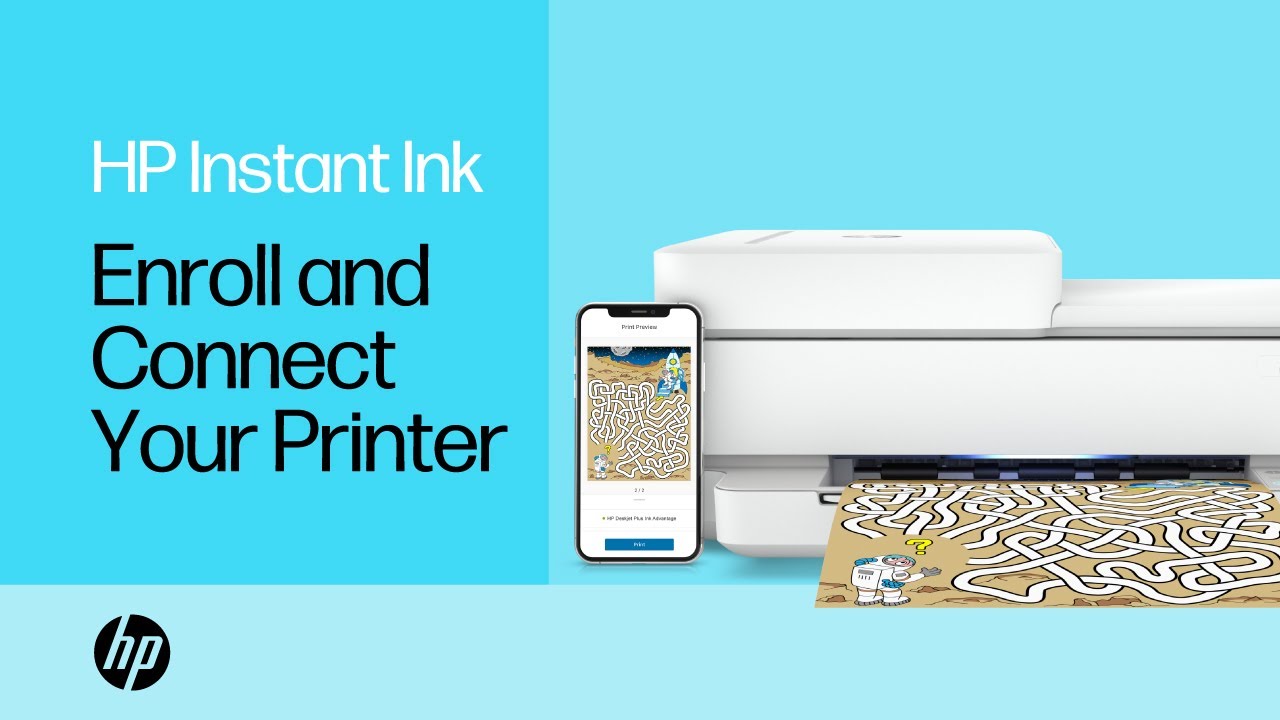Enrolling in HP Instant Ink
Enroll, take advantage of promotional offers, fix enrollment issues, and add more printers.
Note:
There are two types of Instant Ink accounts: Home or Home Office, and Business. If you are not sure what kind of account you have, follow the instructions for a Home account. Only administrators can make changes in Business accounts.
Enroll in HP Instant Ink
Enrolling in Instant Ink takes just a few minutes. You need an eligible printer with an internet connection, an HP account, an email address, and a payment method*. Your Welcome Kit arrives in about 10 days*. After that, Instant Ink ships supplies when you need them.
*In some country/regions, you do not have to enter a payment method or shipping address during the trial period. If you print over the maximum pages for the trial, payment is required to continue printing with HP Instant Ink. A shipping address is required for delivery of the Welcome Kit and replenishment supplies.
To learn more, select an enrollment topic.
Get an Instant Ink trial
When you enroll for the first time with a new printer, you might be eligible for a trial of HP Instant Ink.
-
To claim the trial that came with your printer, you must enroll during the eligibility period:
-
Home: within 7 days of printer setup.
-
Business: within 14 days of printer setup.
-
-
During your trial, you can print up to the trial limit regardless of your plan.
-
You can change your plan at any time. If you change your plan during the trial, you are not charged.
-
There is currently no trial offer for the Paper Add-on service.
-
You might be charged during the trial if you print over the trial maximum pages. When you print over your monthly pages, you are billed for additional pages.
-
You might have to provide a payment method or shipping address during the ink or toner trial.
-
If you print over the trial maximum pages, payment is required to continue printing.
-
A shipping address is required for delivery of the Welcome Kit and replenishment supplies.
-
To check your trial months, select your enrollment type.
-
Learn more about promotions
Learn about Instant Ink promotional codes, enrollment keys, and the Invite and Earn program.
Apply a promotional code
-
Follow the instructions that came with the printer to set it up and then enroll when prompted.
-
Enter your promotional code in the Special Offers box on the final confirmation page.
Apply an enrollment key
Some printers come with codes that must be applied during enrollment. Enter enrollment keys during enrollment. That is the only time they can be applied.
Take advantage of the Invite and Earn program
Copy the link in the Invite and Earn section of your account page, then send the link to a friend. When your friend uses the link to sign up, you both get months of Instant Ink service, which are not billed to your account.
Add more printers
You can enroll additional printers on your account page. When you have more than one enrolled printer, printed pages and rollover pages are tracked separately for each printer.
Enter a topic to search our knowledge library
What can we help you with?
Need Help?